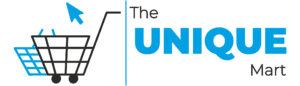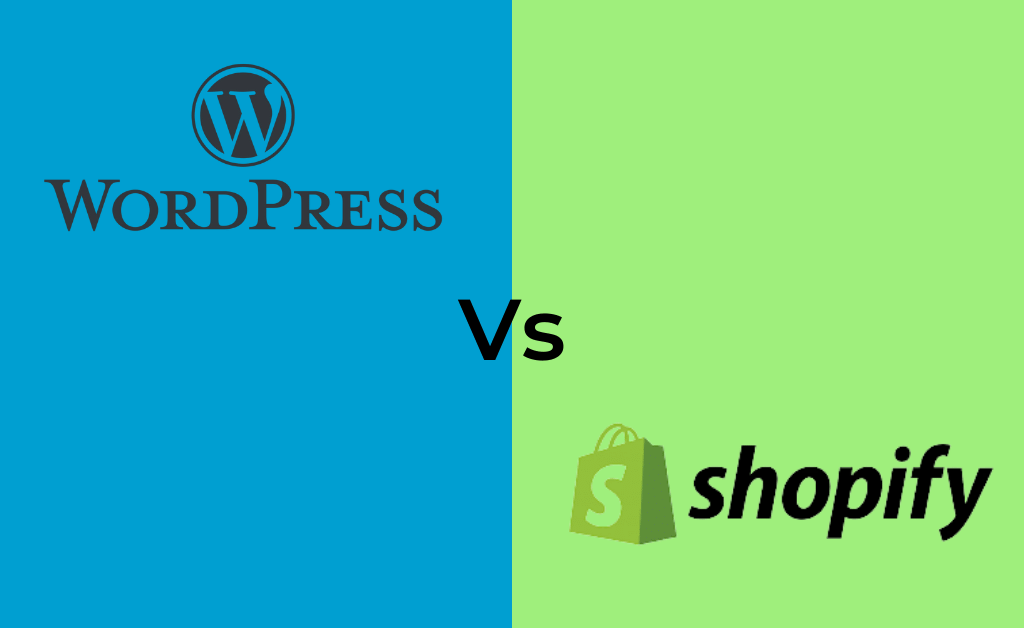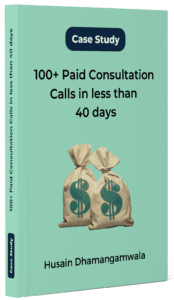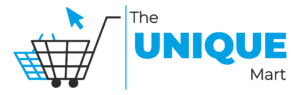Are you confused about which website builder to choose for your online store?
Shopify or WordPress?
If you nodded your head and answered yes, then I got your back!!!
Let’s compare Shopify and WordPress and help you in understanding which one is suitable for you.
1. Easy to use
Coding is the biggest difference between Shopify and WordPress.
With Shopify, you can create and customize your online store without needing to know a single line of code. Shopify has its central dashboard from where you can control everything.
WordPress, on the other hand, is a little more complex. It’s also not naturally set up to sell online, you will need to install additional plugins such as woo commerce, ecwid, etc. Adding products and content is easy, but once it comes to site appearance, things can get a little tricky.
Winner- Shopify
2. Built Time (Time Frame to build an online store)
Build time is directly linked to ease of use. Naturally, the easier a platform is to use, the quicker it will be for you to set up.
Shopify is the quicker option as everything you need is built-in which saves bags of time.
WordPress offers to build both eCommerce and non-eCommerce websites. However, the setup time is longer as it is far more technical and you need to install additional plugins such as woocommerce to build an online store.
You also need to set up hosting and domain name separately.
Winner- Shopify
3. Cost
Shopify has 3 plans that start from $29/month. You can save 10-20% if you take the annual package.
The best plan to take is of $79/month as it gives almost all features for a business to run their online store.
WordPress is free, though, it’s far from free once you get up and running.
You need to pay for your hosting, theme, plugins, and more. It can easily go from ‘free’ to ‘few hundred bucks’ quickly. But the costs can be controlled by you.
A good way of thinking about Shopify vs WordPress in terms of costs is through hotels.
Shopify is an all-inclusive package that seems more expensive at first, but once you’re there, everything you need is included. WordPress is initially the more budget-friendly option until you realize you need to pay for everything, from your food and drink to beachside sunbeds.
Winner- Shopify
5. Templates and Theme
Shopify has around 70+ themes, 10 of which are free. The premium themes start from $140. All the themes are mobile responsive.
WordPress has around 1000+ themes just for eCommerce for free… Almost all the themes are mobile responsive. If you have a sound knowledge of coding, the control over your site’s aesthetic is pretty much limitless.
Winner – WordPress
6. E-commerce tools and features
Shopify has built-in features for eCommerce such as marketing, shipping, inventory, and analytics tools. Advance versions of each are offered in Shopify’s app store at an additional charge.
WordPress does not have any eCommerce features to start with. These are to be added via third-party plugins. There are plenty of plugins available that can be useful for your eCommerce store.
Winner – WordPress
7. Payment Options and transaction fees
Shopify supports more than 100 different patent gateways such as PayPal, stripe, amazon pay, and many more. But, it charges 0.5% – 2% per transaction (excluding the payment gateway charges), depending on which Shopify plan you sign up to.
WordPress payment options are provided through its plugins such as woo-commerce. It covers most major gateways, and won’t charge anything on top of each one’s transaction fee.
Winner – WordPress
8. Better for SEO
Shopify has its own built-in Shopify features and you also install SEO-specific apps if anything more advance you want to do.
WordPress SEO is done through external plugins. The most popular SEO WordPress plugin is Yoast, which can either be used for free, or for $69 to get its advanced features like Shopify.
Winner- Shopify
9. Performance and Security
Shopify carries out its routine updates automatically. It won’t affect you in the slightest manner after the update. It comes with SSL security for free.
With WordPress, you need to keep an eye on WordPress main software, themes and plugins can all update at different times, and sometimes it may cause haywire.
For SSL security, you need to your research and activate it for your website.
Pro Tip: Choose a hosting provider that offers you an SSL certificate for free along with their hosting plan.
Winner: Shopify
10. Customer Help and Support
Shopify has its helpdesk open 24/7 for its customers. You can contact its customer care at any moment and they will solve your problem.
WordPress does not have any direct calling numbers. They have forums and articles which you can go through if you face any problems.
Winner – Shopify
.
.
.
According to you, which is the better one?
Let me know in the comments.