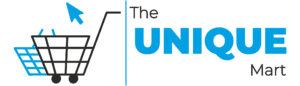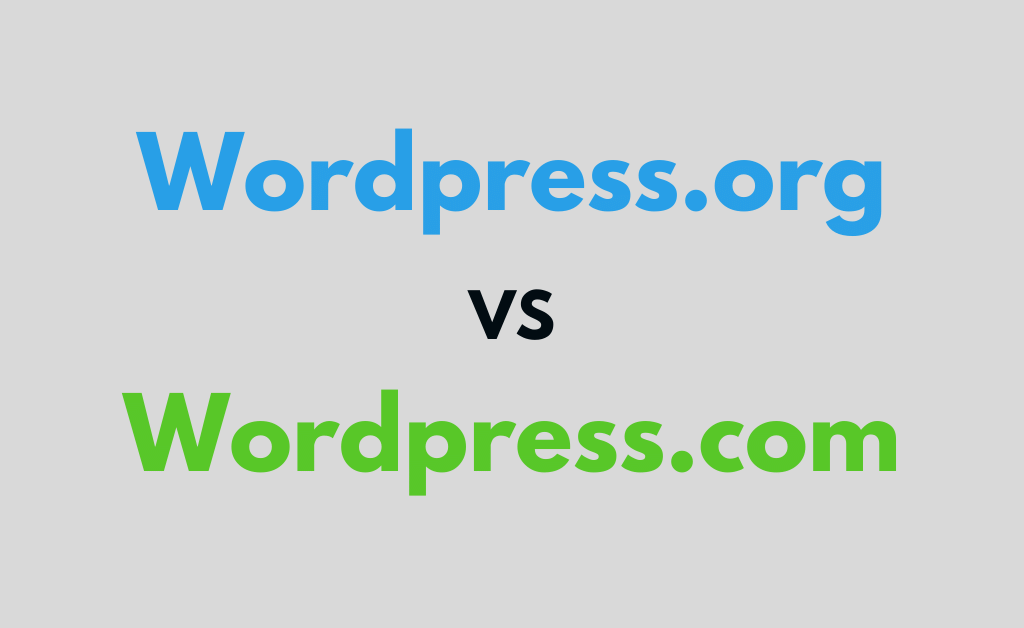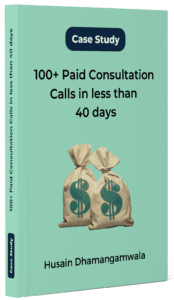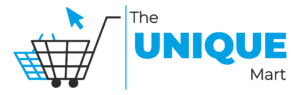Did you know that WordPress.com and WordPress.org are two very different platforms?
If you are nodding and saying YES, then I got your back!!!
Here is a list of the difference between the two.
1. Theme Usage
WordPress.org
You can use custom themes as well as edit them according to your preferences and needs.
WordPress.com
You cannot upload any custom themes or edit the existing theme present in the WordPress Theme repository.
2. Plugins
WordPress.org
You can upload any free, paid, or custom plugin that you want. This allows you to maximize WordPress’s potential as a CMS (Content Management System).
WordPress.com
You are not allowed to upload any free, paid, or custom plugins. There are built-in plugin-like features.
3. Expense
WordPress.org
You have to pay for your web hosting and domain. The pricing of hosting depends on your website’s traffic.
WordPress.com
It is free up to 3 GB of storage space. They display their ads on your website and cannot have a custom domain name.
You can remove ads and have a custom domain if you upgrade the plan.
4. Monetization
WordPress.org
You can sell as many ads as you want on your website.
WordPress.com
You are not allowed to sell ads on your site.
5. Branding
WordPress.org
You do not have to display any “powered-by” links of WordPress. You can have your own or some others, but it’s entirely your choice.
WordPress.com
You are forced to display the “powered by” link on your website.
6. SEO (Search Engine Optimisation)
WordPress.org
You can install the best SEO plugins and utilize other tools as well.
WordPress.com
You do not have very much control over your website SEO since you cannot install plugins.
7. Analytics
WordPress.org
You can install different tools such as Google Analytics to get all the insights that you need.
WordPress.com
It comes with built-in stats, but you cannot install third-party analytics which is more powerful.
8. E-commerce Store
WordPress.org
You can have your e-commerce store where you can sell your physical or digital products. And also accepts payments via credit card, net banking, Paypal, etc.
WordPress.com
You cannot create an online store. Although now, they’re offering an eCommerce plan that costs $540/year.
9. Maintenance
WordPress.org
You are responsible for keeping your site updated, keeping regular backups, having spam control options, and most importantly keeping your site optimized.
WordPress.com
You do not have to worry about anything. The automatic staff takes care of all site maintenance including updates, backups, optimization, etc.